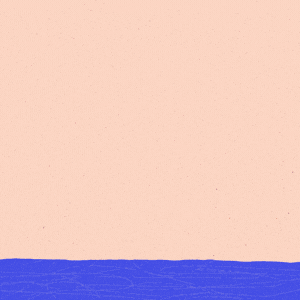As an illustrator, you’re probably great at creating cool artwork. But one way to take your work to the next level is by adding animation.
I’m not talking about a feature length Disney movie here – just little tweaks in Procreate or After Effects can go a long way. The cool thing is that animation isn’t just a fun skill – it’s a game-changer for standing out, attracting clients, and increasing income.
This post will explore why illustrators should learn animation and how it can open exciting new career opportunities for you!
Why animation is a game-changer for illustrators
It makes your work stand out online
Instagram can be crowded with static illustrations these days – but animation catches people’s attention and can get more eyeballs on your work. For example, a simple animated loop can grab attention on Instagram, making your post more engaging. Overall, animated posts often get more likes, shares, and saves, increasing your visibility on social media.
You can attract better-paying clients
Brands and businesses love animated content because more engaging = more sales. Because of this, offering animation as a service allows you to charge higher rates. I usually charge 25-50% more for an animated GIF vs. a static illustration, and clients are used to this pricing structure.
It opens up more job opportunities
Whether you’re looking for freelance gigs or an in-house job, more companies and creative agencies are looking for illustrators with animation skills. Showing animated illustrations in your portfolio can really give you an edge when you’re applying for these kinds of jobs.
Animation brings your art to life
My favorite thing is, animation adds movement and really cool personality to your illustrations. Even a simple bounce, blink, or loop can transform an artwork into something charming and engaging. Imagine an illustration where the character’s eyes blink or hair breezes in the wind—it adds a whole new level of expression and interest!
It’s easier than you think
Many illustrators avoid animation because they assume it’s too technical or time-consuming. But the truth is: you don’t need to spend long hours figuring out complicated animations – Procreate and After Effects make animation simple and fun.
A great way to think about animation at the start is that animation is just drawing things multiple times and playing them back on a timeline. If nothing else, remember this: if you can illustrate, you can animate!
I made this right in Procreate!
How to get started with animation – without overwhelm
Start with simple animations
Don’t try to animate a full scene right away—begin with small movements. You could try a character blinking, a bouncing ball, a waving hand, or a flower growing out of the ground. (Tip: draw the flower first then go backwards and erase a little bit each frame. Then play your animation going forwards. Boom! Easy.) Simple loops are an easy way to start and still look impressive.
Use Procreate’s animation features
You don’t need fancy software to start – just Procreate and your iPad! Procreate’s Animation Assist makes frame-by-frame animation super beginner-friendly. Go to Settings > Canvas > Animation Assist and start playing around with moving things around the screen or morphing shapes into one another.
Follow step-by-step videos
Instead of spending hours on random YouTube tutorials, you could follow a clear roadmap instead. In my class, Design in Motion Workflow, I teach you how to animate your illustrations the quick and easy way.
Practice and experiment
The more you animate, the better you’ll get and the more fun ideas you’ll have. To get started, try animating small elements in an illustration you’ve already done. Have fun with it—there’s no “perfect” way to animate!
Animation isn’t just for animators—it’s a powerful tool for illustrators too. It helps you stand out, get more eyeballs on your work, attract better clients, and can really boost your income.
We’ll walk through how to create this exact animation in my online class, Design in Motion Workflow
You don’t need months of training—just a simple approach to start animating today. Want to learn animation the easy way? Check out Design in Motion Workflow, my quick 2-hr online course where I teach you how to animate your illustrations in After Effects and Photoshop. You’ll walk away with confidence in your new skill and a fresh animation to put in your portfolio. Win-win!